Introduction
This functionality gives an ability to define different travel restrictions levels based for countries. This is very important for companies and employees who are travelling in a high-risk countries.
Setup
To enable this feature, go to Website Settings and find a checkbox named Enable Country Travel Restrictions. 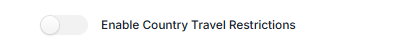
Image 1. Website settings option
NOTE: This setting is ONLY visible to Organizational Level Administrators.
When this is enabled, on you will be able to see "Country Travel Restriction" in the menu bar.
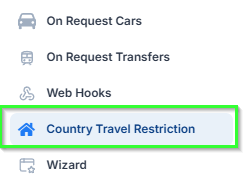
Image 2. Menu option
When you click on it, you will have a list of country restriction, options to edit or delete them and option to add new one.
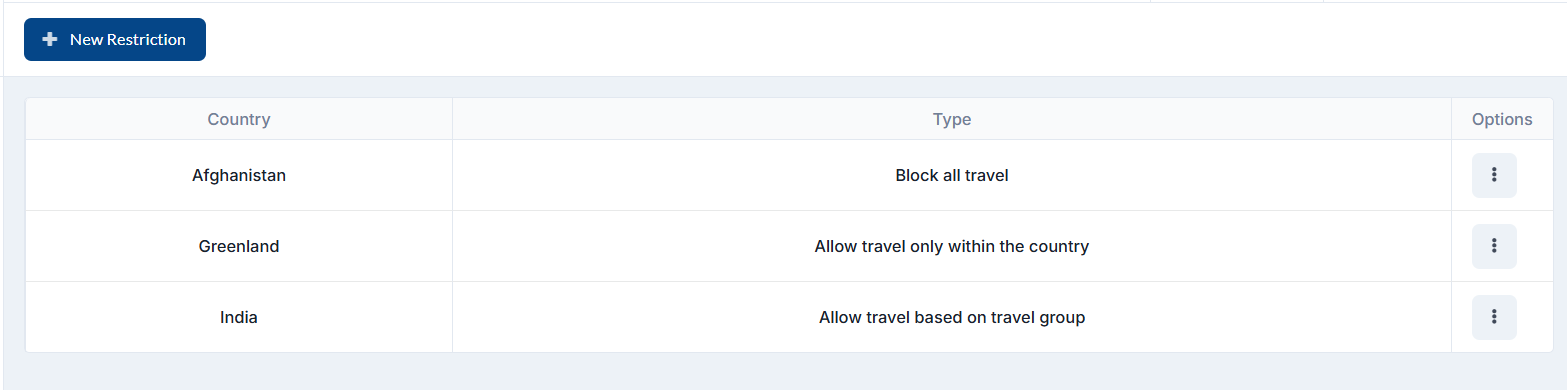
Image 3. List of restrictions
Option | Explanation |
| Country | Select the Country for which this restriction will apply |
| Restriction type | There are three types of restrictions which can applied:
Example: If Spain is selected, you won't be able to perform a search from Berlin to Madrid, you will receive an error for that restriction. But you will be able to perform a search and book a flight on relation Barcelona - Madrid.
|
| Error Message | Message that will be shown when a user tries to perform a search for a country that is not allowed |
| Warning Message | Message that will be shown to travelers that are allowed to travel but they need to follow the be aware of the message that is entered. |
Table 1. Options List
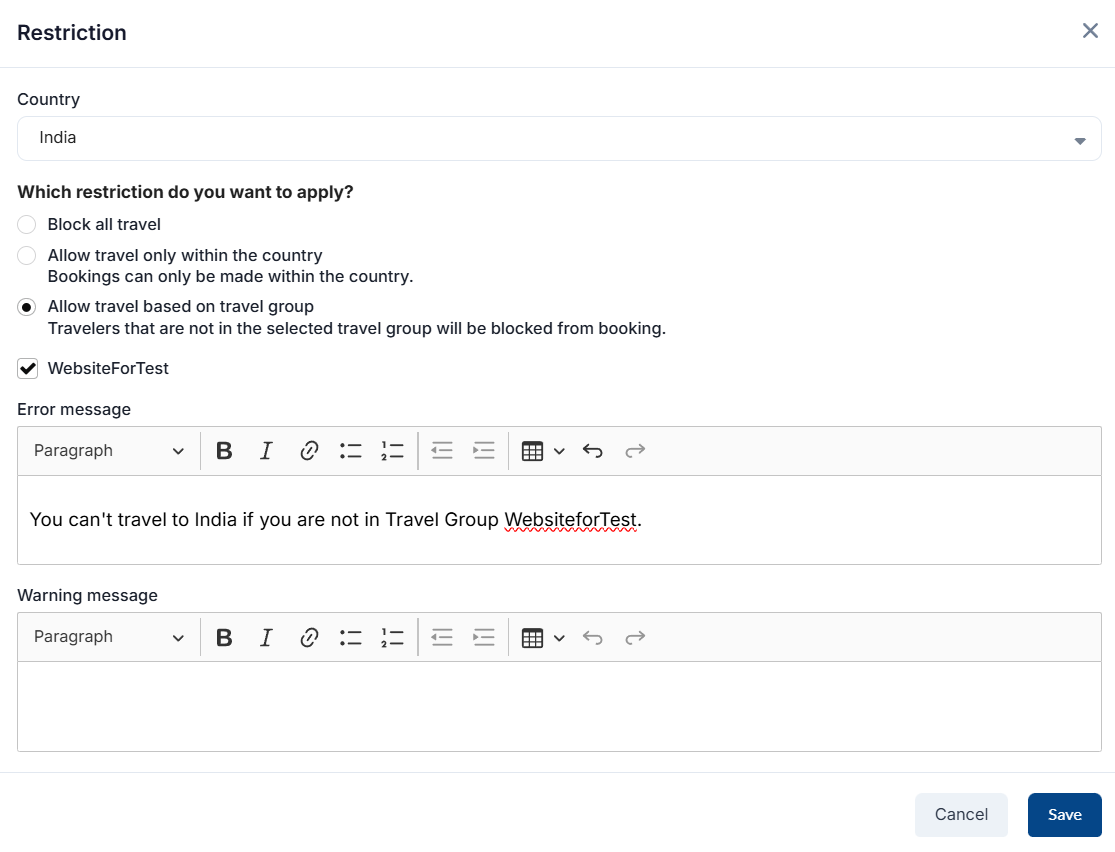
Image 4. Adding Restriction
 Image 5. Error message for blocked country
Image 5. Error message for blocked country
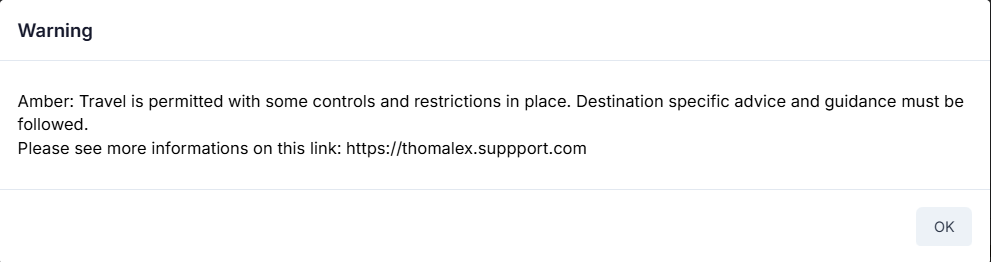
Image 6. Warning message that traveler must acknowledge
 Image 6. Warning message that is shown through the booking flow
Image 6. Warning message that is shown through the booking flow
